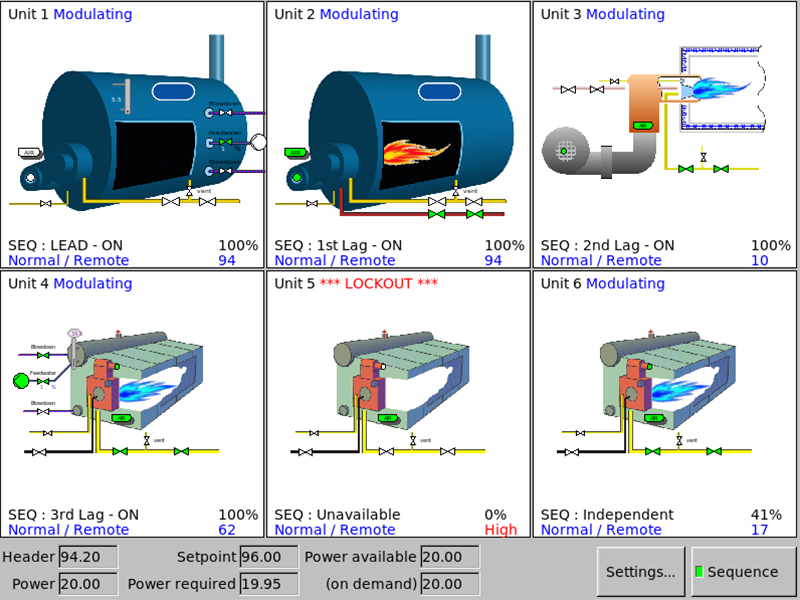Plant Master Mode
Introducing the innovative Plant Master mode available on the ETC6075 Touchscreen HMI. Plant Master mode utilises the Ethernet to connect up to 10 ETC6000 series controllers to the user interface, making it easier than ever before to analyse boiler results.
The system
Plant Master mode allows engineers to view all boilers as one system providing input into the steam generation process. A CANBus sensor, connected to a local ETC6000 controller, is used to measure the steam pressure. The Plant Master interface allows the CANBus sensor to be designated as the sensor input and power supply. The systems is compatible with both the ETC6075 and ETC6076 touch screens as well as the ethernet OLED displays.
Set up
To configure Plant Master mode the engineer simply needs to enter high and low fire power outputs for each boiler. These need to be included as megawatts, tonnes per hour and BHP.
Using this information alongside the boiler priorities the Plant Master system will work to match the total output to the load, in a single PID loop. Using the overview function allows engineers to see all of the incorporated boilers on one screen.